
Original Xiaomi Dafang 1080P Smart Monitor Camera 360° CCTV - WHITE

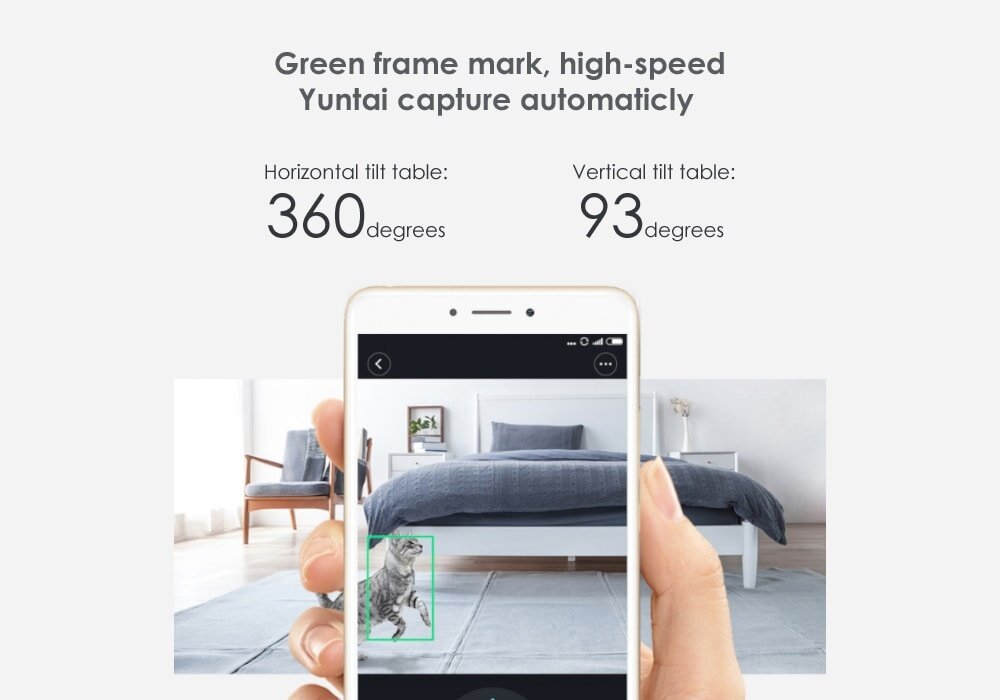

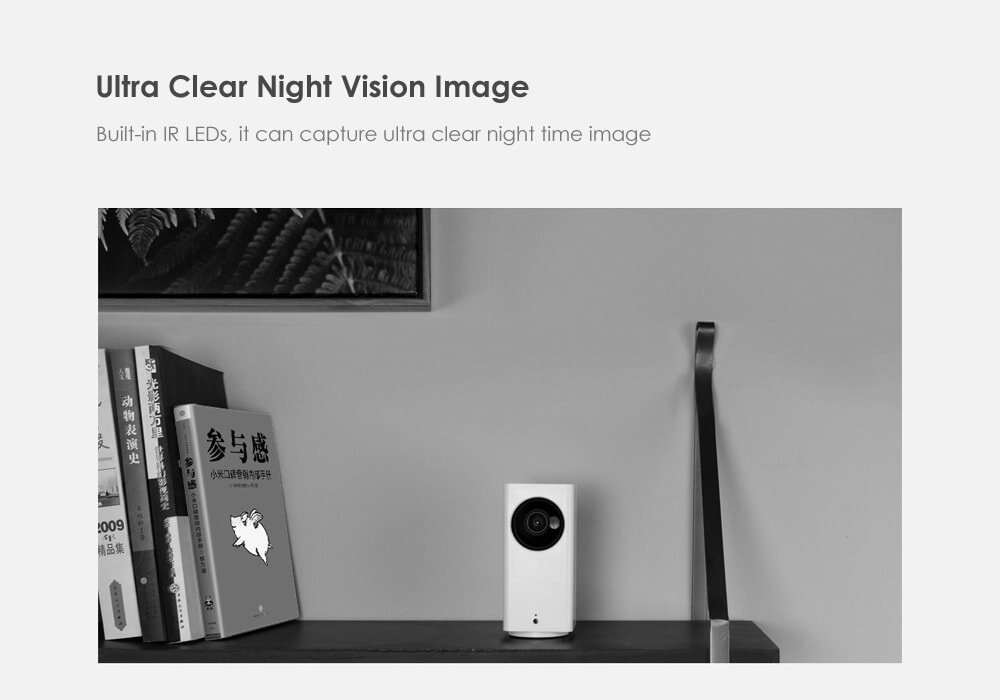


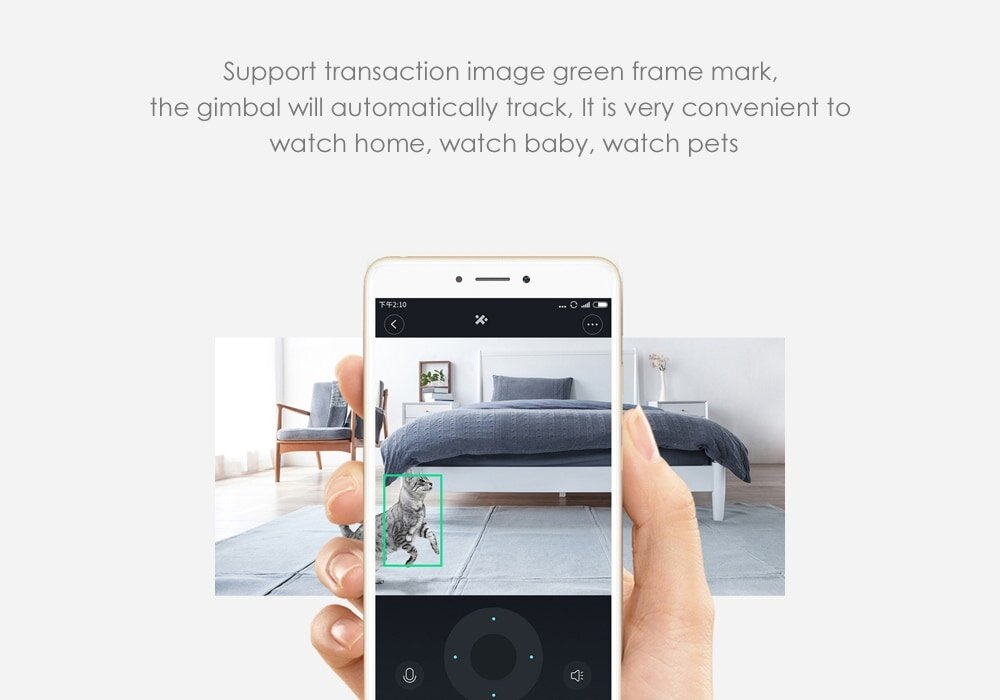





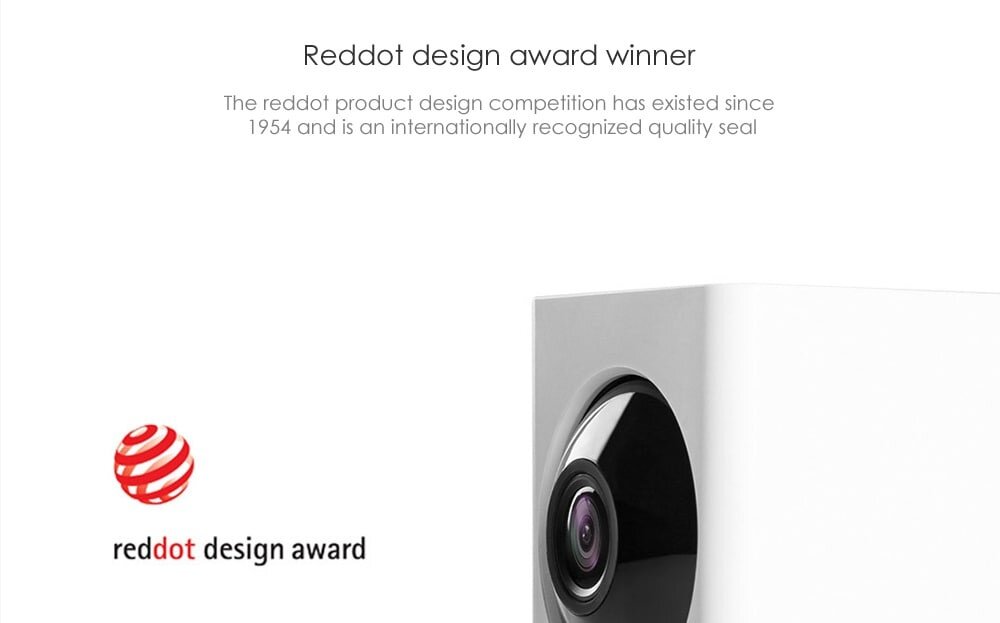

Prepare for connecting Xiaomi dafang:
1.Xiaomi dafang 1080P smart monitor camera- including dafang smart camera, USB cable and power adapter (the original is 5V 2A).
2. Power supply - provide stable power output.
3. Wireless internet - stable wireless signal (bandwidth not less than 4M). Don't access unsafe WIFI for personal usage.
● The Xiaomi dafang smart camera only supports 2.4G WIFI.
● The WIFI should have a password.
● The WIFI's name shouldn't contain Chinese.
4. Mi Home app - a mobile phone (both Android and iPhone is ok) installed the latest Mi Home app.
● Xiaomi phone users: Xiaomi phones with the latest MIUI system have been installed Mi Home app in advance. If your Xiaomi phone hasn't the latest version MIUI system, please update your phone: open Mi Home app - Profile - Settings - Check for updates - update.
● Other Android phone users: search "Mi Home" in app store and install the newest version, or scan QR code to download the app.
● iPhone users: search and install "Mi Home" at App Store or scan QR code to download the app (the QR code is same as Android phone's).
Xiaomi dafang IP camera installation place
1. The Xiaomi dafang IP camera can be installed randomly at a stable place, do not place it at outdoor for a long time.
2. Xiaomi dafang IP camera adopts anti-slip ABS material, so it can be placed horizontally.
3. Xiaomi dafang camera has standard camera interface that can match different tripods.
How to pair Xiaomi dafang smart camera with phone?
Here we use theXiaomi Mi5S smartphoneas an example to show you the steps to connect Xiaomi dafang smart camera:
Step 1. Connect the camera to power source
Connect Xiaomi dafang camera to power, then the yellow STATUS light at the back of the camera is on.
Wait about 15 seconds until the STATUS light becomes blinking, dafang system is on, and it will spin in circles.
Step 2. Log in Mi Home app
Open Mi Home app and log in with your Mi account (if you haven't Mi account, you can register by yourself). Or you can log in with WeChat account by clicking WeChat icon.
Step 3. Add device to Mi Home
Enter "Mi home" interface, click "+" button on upper right corner and click "add device"(or just click "+ add device"), then you can choose dafang 1080P smart IP camera.
Step 4. Waiting for connecting
Press and hold the SETUP button until heard "ding - waiting for connecting" and the yellow STATUS indicator light becomes blinking. Make sure you have operated according to the screen shows, if so, click "wait until you hear a voice prompt" and "Next" to enter WIFI interface.
Step 5. Connect the camera to WIFI.
The screens will show you the connected WIFI name at WIFI interface, just enter the password and click "Next".
Attention:
● Please be sure your mobile phone has connected to WIFI and enter the correct password.
● The Xiaomi dafang smart IP camera only support 2.4G WIFI.
● Xiaomi dafang doesn't support WIFI with a Chinese name.
● Xiaomi dafang doesn't support WIFI without a password.
● Xiaomi dafang doesn't support router WEP encryption.
● Please turn off devices like WIFI amplifier or other similar devices and turn on after finishing the connection.
Step 6. Scan QR code to connect the dafang to your phone.
A QR code will appear on the screen. Put the dafang camera's lens about 10cm from your phone's screen to scan the QR code, after that dafang will tell you "scan successfully, connecting to the network, please wait".
Wait until Xiaomi dafang smart camera has connected to your phone.
Step 7. Watch Xiaomi dafang captured video on your phone.
Back "Mi Home" interface, find and click on dafang smart IP camera, you can watch dafang captured video. In the watching interface, you can remote control the dafang camera's lens (up, down, left and right) and other settings.
Xiaomi Dafang vs. Xiaomi Xiaofang: wrap up
| Model | Xiaomi Dafang | Xiaomi Xiaofang |
| Video resolution | 1080P FHD at 15 fps | 1080P FHD at 10 fps |
| Night vision | 6pcs 940nm infrared LEDs | 2pcs of 850nm LEDs |
| FOV | 120 degrees | 110 degrees |
| Detection | Motion, sound, smoke, CO sensors, intelligent detection | Motion, sound, smoke, CO sensors |
| Remote control | Mi Home App | Mi Home App |
| Price | RM100 | RM85 |
- Built-in microphone and speaker, support two-way remote dialogue
- You can get to know the situation where you want to know by phone or tablet at any time or anywhere
- Observe the photograph and video whenever necessary
- 120-degree wide-angle lens brings a sense of immersive screen
- Playback at any time, in addition to real-time viewing, it can insert a SD. memory card to store video for look at any time
- Please download APP "Mi Home" from Apple Store or Google Play
- Kindly reminder: this Xiaomi defang IP Camera can only use the 2.4G network, can not use the 5G network. To open the positioning authorities of "Mi Home" APP and mobile phone GPS, you need to choose the server of mainland China.
Specifications of Original Xiaomi Dafang 1080P Smart Monitor Camera 360° CCTV - WHITE
- Brand Xiaomi
- SKU XI335ELAC6LWP2ANMY-171747337
- Warranty Period 1 Month
- Megapixels 5.0
- Warranty Type Local Supplier Warranty
- Model Mijia Da Fang Big Square Box Camera 360°